"The process of superimposing digitally rendered images onto our real-world surroundings, giving a sense of an illusion or virtual reality. Recent developments have made this technology accessible using a smartphone.
Augmented reality is hidden content, most commonly hidden behind marker images, that can be included in printed and film media, as long as the marker is displayed for a suitable length of time, in a steady position for an application to identify and analyze it. Depending on the content, the marker may have to remain visible."
In my words, Augmented Reality is when you have a trigger image which is the image you scan using your smart device, and an overlay image which you don't see until your smart device recognizes the trigger image and makes the overlay image "pop" off the screen. There are several programs that you can use to create and scan images. The free program I have been experimenting with is called Aurasma. You create the trigger image using Aurasma Studio on your computer and scan the trigger image using the Aurasma app, which you can download from the app store.
So, the real question we need to ask is how do we use this technology with our students? When I first learned about this technology, I had trouble making connections with how we could use it effectively with students. It was fun and entertaining, but what educational value did it have?As I have done more reading and attended trainings, I have begun to see the real potential that AR could bring to our classrooms. Here are some creative ideas to ponder:
Interactive Book Reviews Students video record themselves doing book reviews, and when another student scans the book it shows a classmate telling about the book.
Instant Teacher Help The teacher video records him/herself explaining a difficult problem on the homework. When the student scans the homework page, the teacher pops up giving tips and tricks to help them solve the problem.
Student Recognition Take a photo of a student who is being recognized for something and have it link to a video of them saying thank you for the award, to a piece of their work, or to an additional photo of them.
Word Wall Students can record themselves saying the word and definition. Then when they scan the word or a picture of the word, they get an instant reminder. In addition, they could scan the word and have it link to a video that gives them more information or an example of the word.
Yearbook You could do so many things here! A picture of an important sports game could link to a video of the game. The picture of the principal could be a trigger for an end of the year message to students. Pictures of faculty or students could be triggers for their favorite memory of the year.
Letters Home When you send letters home to parents include a trigger that when scanned explains details of the field trip, a greeting that tells about you at the beginning of the year, or a link to a video of the classroom. The possibilities are really endless!
I have been tinkering around and learning how to create resources using AR and have come up with this beach-themed division activity. Even if your students don't learn or practice division, download the activity and the Aurasma app and give it a shot! You can download it by clicking on the picture below or from my Teachers Pay Teachers store. There are more detailed directions in the download!
How do/would you use Augmented Reality in your classroom?










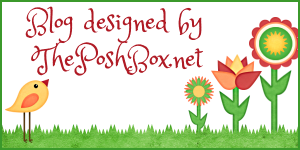

No comments:
Post a Comment